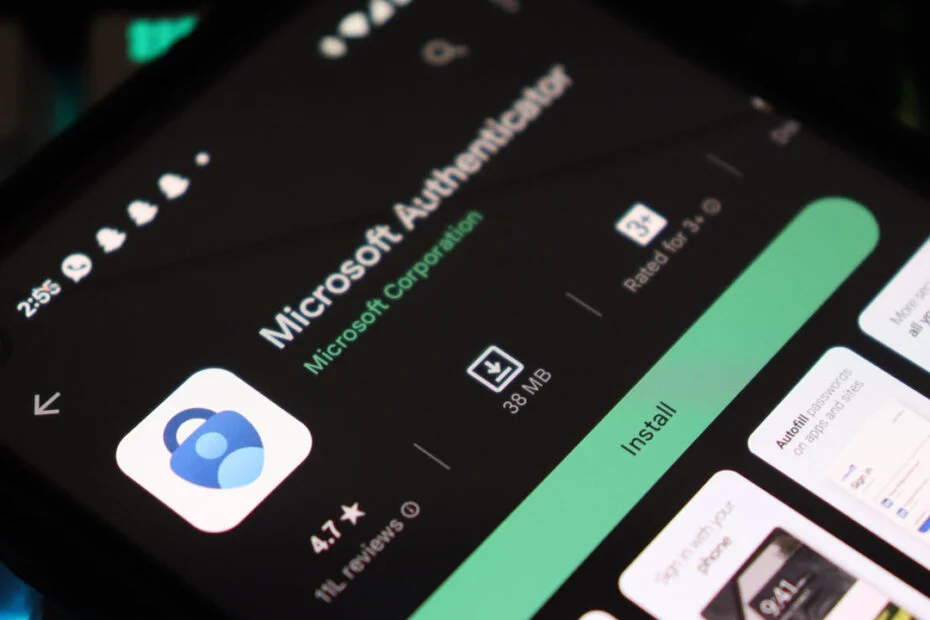Mcdonald’s hasn’t thought even in the worst of their nightmare that more than 40,000 outlets across the globe will face internet outages along with giving tough time to those who are trying to order from the app. Most of the tweets and issues were raised from Japan and the U.S. Have you also been wondering what’s stopping you from ordering from your favorite outlet?
The States itself suffered for more than a day in locations, Los Angeles, Phoenix, Chicago, Seattle, and New York. The other nations that reported the same issue after the U.S. and Japan are Thailand, Denmark, Italy, the U.K., Australia, and China.
If you are starving with hunger and stubborn to grab a meal from your favorite only, I will help you order one. Read this post to understand the reasons, if it could be troubleshoot by you if there is some server problem, and when the app will be back functional.
Why Is McDonald’s App Not Working?
Observing the rising intensity of the problem, McDonald’s intervened to calm the consumers worldwide and their EVP, Global Chief Information Officer Brian Rice released a statement saying that the “internet outage has been caused because of a third-party service provider during a configuration setting, and there was nothing related to any cybersecurity or hacking”. The issue reportedly began around midnight CDT on March 15 and was expected to be resolved about 12 hours later.
Most of the reports started pouring in at around 9 am and problems reported from the app were 59%, which is higher than the issues in stores. Arizona reportedly was the first location in the U.S. to declare bug-free working and the stores were back to function smoothly after around 15 hours.
When The McDonald’s App Will Be Fixed?
Mcdonald’s has worked relentlessly to declare most of the locations free from any such outage. The app outages were preferred on priority as per insights and are about to be resolved or in some locations have already been resolved. McDonald’s stores unexpectedly shut down for the day because of being totally handicapped and were expected to reopen a day after.
Rice in another statement said that “Many markets are back online, and the rest are in the process of coming back online,”. “We are closely working with those markets that are still experiencing issues.”
Some Common Troubleshoots
The outage is one issue, it otherwise happens many times when there are some problems related to our end, and adopting some common and quick troubleshoots sometimes helps us to come out of any such calamity;
1. Switch To Mobile Data From Wi-Fi Data
Yes, you must do this, switching between connections always helps, it happens when we are with some network for a long and if there are some fluctuations, then online or internet operations get affected. Try switching from Mobile data to wi-fi and vice versa.
2. Turn Off Your Mobile’s VPN to Fix McDonald’s App Not Working
The VPN app on your phone enables you to route your internet data via a third-party server. This trick helps you to bypass any restrictions from your internet service provider. However, in some cases, if we are facing any issues using an internet-enabled app like McDonald’s, then we shall try turning off the VPN to avoid any disruptions.
3. Give the McDonald’s App Access to Your Phone’s Location Data
Any food delivery app like McDonald’s requires access to your phone’s location to determine addresses for serving the orders. If you’ve disabled location access to the app, it might cause inhibition in the desired progression of order placement. Give the app access to your location and resolve any such problems.
On Android
- Go to settings and scroll down for app management
- Tap and hold on McDonald’s, and select App info.
- Select Permissions on the page following.
- Select Location.
- Enable the Allow only while using the app option.
On iPhone
- Tap settings on your iPhone.
- Select Privacy > Location Services in settings.
- Choose McDonald’s from the list.
- Select While Using the App.
4. Remove and Reinstall
The last option left is to uninstall and reinstall the McDonald’s app on your phone. This will also enable you to access the most recent and updated version and also eradicate if there are any core-file related issues causing the problem.
Conclusion
These are not only apps, they are soulmates for many who come home late and tired and don’t feel like cooking, for those who live on their own and don’t know any cooking, and for those who are really not on any disciplined and strict diets like avocado salads, stir fried Broccoli and Mushroom, mild chicken/lentil soup and no sugar drinks. Hope you have got your answers and are now ready to order your favorite snack.
Frequently Asked Questions
Does McDonald’s App Work Offline?
Mcdonald’s App is an internet-based application that requires wi-fi or cellular/mobile data for functioning.
Why Doesn’t My McDonald’s App Scan?
This issue mainly occurs because of the change in country/region. A quick log-out and log-in will help you get rid of this scanning issue.
How Do I Verify My McDonald’s App?
After you start the authentication process, a 6-digit code will be sent to your registered email address, paste that same code in the field asking for verification and proceed. The code remains valid for only 4 hours, make sure you complete the process in that time only.

Specializing in comprehensive guides and step-by-step solutions, Rishabh has built a reputation for demystifying complex technical issues and providing practical advice on resolving common “not working” errors across various devices and platforms. His articles are a go-to resource for tech enthusiasts and everyday users alike, offering clear, concise, and effective solutions to enhance digital experiences.