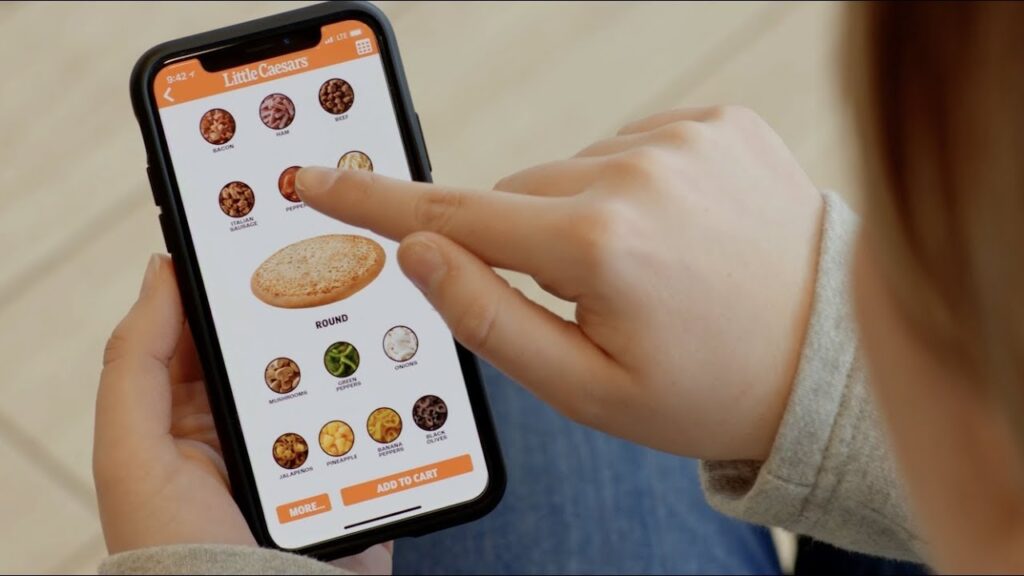Fanatics is an e-commerce platform that specializes in officially licensed sports merchandise. They offer a wide range of different products such as accessories, collectibles, and memorabilia from several professional sports leagues such as the NBA, MLB, NFL NASCAR, and more. This platform gives a variety of sports-related goods to their customers based on their favorite teams and players. In case you don’t want to continue going with Fanatics order and want to learn how to cancel Fanatics order, then you are at the right spot.
Apart from their online presence, Fanatics goes a step further and runs retail stores in specific locations apart from selling at major sporting events and venues around the world.
In this article, you will get to know how to cancel Fanatics order in an all-inclusive manner.
How Do I Cancel My Fanatics Order?
The following are some of the steps that can help you to cancel your fanatics order.
- Go to the internet browser and head to the official website of Fanatics. On the login page, you need to enter your login details, which can be your e-mail address and password, and then log in to your account at Fanatics.
- After a successful login, you will be taken to a personal dashboard. Find the “My Account” or anything similar and click on it to open your account settings.
- Now, within the account settings page, look for a section related to tracking orders. This section typically shows the details of the most recent orders placed and their status.
- Locate the specific order you wanted to cancel. If the order is still eligible for cancellation or change, you should be able to see some relevant options next to the order. Click on the tab “ Need to Modify Order?” Or another similar option.
- Once you have put a checkmark on what needs to be replaced in your order, you will most likely have to click a drop-down or a list of modification options. Click the “Cancel Order” that is available on the list.
- After you cancel the order, you may now come across a screen to enter the reason for the cancellation. Select the reason that most relate to you from the available list.
- Afterward, you have to review your response before you move ahead in the process. If everything seems to be in order. Click the “Cancel Order” button to complete the request.
- Once the cancellation is successful, you will receive a confirmation mail regarding your order cancellation. Please keep this confirmation for your reference.
By following all these steps, you will be able to successfully cancel Fanatics orders through their official website.
Also, read How To Cancel Urban Air Membership?
How To Return A Fanatics Order?

Fanatics have a generous policy of return. You will be allowed to return their merchandise upto 365 days from the invoice date, provided the items are in mint condition. However, a return initiated is processed in approximately 10 business days and a refund amount is transferred to the account within 2-7 business days. With such a policy, clients are presented with the flexibility and convenience to return the merchandise for one reason or another.
The following are some of the steps to return a Fanatics order without any hassle.
- Visit the office website of Fanatics and log in to your account by using the credentials. You need to sign in to view the “Track My Order” page. This page will provide you with the information about the latest orders.
- Now enter the order number in the requested fields in the Track My Order page. In most cases, the number will be displayed in your confirmation email or on your order receipt. After entering the order number, click the “Continue” button to proceed.
- Once you’ve entered your order number and hit continue, you will be taken to the View Order Details section. This is where you can see different actions for your order. Click the tab “Return items.”
- By clicking on “Return Items” you will see a list of items from your order. From this list, you will proceed and choose the item you wish to return. After you’ve chosen your item for a return, it will prompt you to choose in what manner you want that item to be returned to you. This can be either through the mail or to a local store.
- First, be sure to review all the details of the return. You’ll see which items you will be returning and how to return them, and if everything seems to be alright, click the “Process Return”. After confirmation of the return, you will probably receive a confirmation mail that your request has been successfully filled.
Also, read How To Cancel LA Fitness Membership?
How Do I Cancel My Fanatics Preorder? How To Cancel Fanatics Order Without Account?
You can initiate the cancellation of your pre-order by calling the two helpline numbers, either 1-877-833-7397 or 1-855-438-9701, and inform them you want to cancel the order. You must keep in mind that this order can be canceled only if the order has not been shipped from their premises.
Once they receive your cancellation request and after processing from their end, you will get a quick refund of your pre-order amount. This has been primarily made to initiate an easy process of cancellation and thus help the customers to seek requirements in the smooth handling of their respective orders.
Through contacting the given helpline numbers, you will be guided and coordinated to cancel your order seamlessly. The customer care representative is there to help you every step of the way, so you do not need to worry about that.
Rest assured, once the cancellation request is processed, you will get a refund immediately. Fanatics is indeed very particular about customer satisfaction and assures its customers that their support is available without any hassle.
Final words
In sum, canceling a Fanatic order is a straightforward process and can be done easily by calling their customer service team at either 1-877-833-7397 or 1-855-438-9701. Calling the customer care team and requesting them to cancel your order can raise the chances of your successful cancellation. Fanatics team commitment and dedication provide a smooth and effective solution to your problems with ease and ensure you receive the necessary assistance in managing the orders.
Also, read How To Cancel Credit Engine Subscription?
Frequently Asked Questions
Can I cancel my Fanatics order after it has been shipped?
Unfortunately, it is not possible to cancel an order once it has been shipped. However, you may return the item for a refund/exchange upon arrival.
How do I cancel a pre-order on Fanatics?
You can initiate the cancellation of your pre-order by calling the two helpline numbers, either 1-877-833-7397 or 1-855-438-9701, and inform them you want to cancel the order.
How Long Does It Take Fanatics To Cancel Order?
Once an order on Fanatics or a return of that order is canceled, you will be given a refund of this amount using the source of the original payment that you used. Although they might process all the refund requests within 2 to 7 days
Rajat is a seasoned writer and tech enthusiast with a passion for simplifying technology and empowering readers with practical solutions. With a focus on tech reviews, how-to guides for canceling subscriptions, and troubleshooting error fixes, Rajat brings a wealth of expertise to the digital landscape.