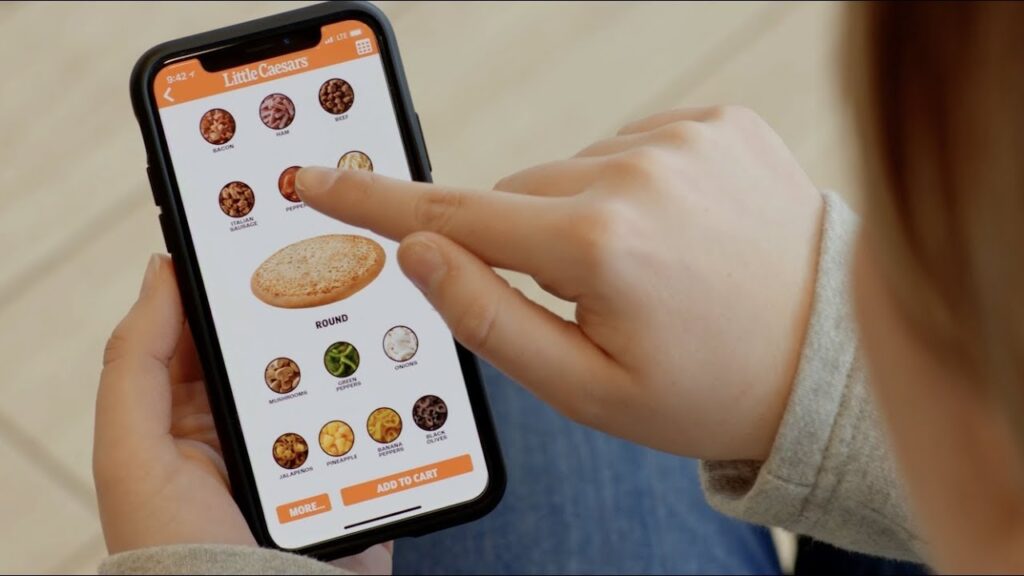There are several feeds on several community platforms like Reddit, where many are yelling about facing troubles while canceling Vivamax subscription. There are reports where subscribers aren’t provided any direct option to unsubscribe and some others also reported that even after canceling the subscription they were still being charged from Vivamax. Reasons could be many, and we have spent a good amount of time understanding them which are addressed in this guide.
The Vivamax app currently operates in the Philippines, Hong Kong, Japan, Malaysia, and Singapore, Middle East, and parts of Europe. There are millions of subscribers and there are millions of such reports where users are facing difficulties in canceling or changing their plans. Vivamax, which functions on both, website and app for Android and iOS is causing difficulties to users, but while I researched on this, I found that there are some misconceptions inhibiting users to unsubscribe.
This guide will clear all complexities and will provide you with a clear idea and process to cancel your subscription with Vivamax. Make sure you understand the important know before pointers mentioned below, which will help you avoid any issues while you conduct the cancellation process.
Know Before Canceling Vivamax Subscription
Access After Cancellation: Canceling your Vivamax subscription will stop auto-renewal, but you’ll still have access to Vivamax until the end of your running billing period. You can access and enjoy the services until then.
Cut-Off for Next Billing: Remember you cancel at least 24 hours before your next billing date to avoid any further recurring charges. The information regarding the date of inception, billing date and subscription information is usually contained in your account settings or confirmation emails.
Contact Vivamax Support: I would also suggest you to reach out to the Vivamax customer support and clear any of your doubts which are sometimes case specific and need special solutions. If you have any additional issues through the app/website or have any other questions, asking for assistance from Vivamax could be of greater help.
Also, read How To Cancel YMCA Membership Online
Vivamax Subscription Plans And Charges
Vivamax offers several subscription plans to cater the needs of different viewers and their. I have mentioned all of Vivavmax plans below for you to know and check, later you might consider switching to any among them instead of totally terminating the services;
Monthly Plan: This one is the most popular option, which is priced at ₱169 per month. It offers unlimited access to all Vivamax content which also includes the ability to download Pinoy titles for offline viewing.
Weekly Plan: For those who are more casual viewers, Viva offers a plan for them to opt for the ₱69 per week subscription only. This plan includes the same benefits as the monthly plan but for a shorter period.
3-Day Plan: There are many among the viewers who buy subscriptions from OTT for a quick binge-watching session, to cater this demand, Vivamax offers a ₱49 for 3 days plan. This suits the best and is perfect for those who only catch up on a new series or a specific movie.
Can You Cancel Your Vivamax Subscription?

Yes, you can cancel your Vivamax Subscription without any hassle free and at any time. I hope you have read the pointer explained above and have understood them well, this only will ensure the right and smooth cancellation process. Remember that the way you cancel depends on how and where exactly you signed up. You might have done it through the Vivamax app/website, Apple App Store, or Google Play Store, it’s important to determine because each platform has its own cancellation process.
I have explained the methods below to cancel the subscription, make sure you understand the process, the steps and fulfill the prerequisites and then start.
How To Cancel Vivamax Subscription From Website/App?
For those who have determined that they have bought the Vivamax Subscription by direct payment from the Vivamax Website or app, then follow these steps to cancel your subscription.
- Go to the Vivamax Website and log in to your Vivamax Account or you can also open your Vivamax App.
- Navigate to the My Profile page
- Search for manage my subscription options and click/tap on it.
- Follow the on-screen instructions provided to complete the cancelation process.
How To Unsubscribe To Vivamax On Android?
If you have subscribed to Vivamax from the Google Play Store on your Android device, the process differs, which is mentioned below. Follow the steps rightly;
- Open the Google Play Store App on your Android device.
- Then, click on your profile from the top of the screen.
- Choose Payments & Subscriptions, then select the Subscriptions.
- You will then be directed to the Active Subscriptions
- Select the Vivamax Subscription to cancel and then tap on the Cancel Subscription button.
- Follow the simple on-screen prompts and confirm the cancellation is complete.
Also, read How To Cancel Javy Subscription
How To Cancel Vivamax Subscription On Apple iOS?
Now for the subscribers who have accessed Vivamax from the app store on their iOS devices, the process is also simple and quick. Mentioned below are the simple steps to follow, make sure you apply them rightly;
- Go to your iPhone Settings and click on your name.
- Select Subscriptions and then tap the Vivamax Subscription to cancel.
- Finally, tap on the Cancel Subscription.
- Confirmation dialogue message will appear, tap ok.
- Follow the further on-screen instructions and complete the cancellation process.
How To Cancel Vivamax From Huawei OS?
To cancel the Vivamax subscription from your Huawei OS, follow the steps explained below to guide you through the process;
- Go to Settings and then tap on the Huawei ID.
- Go to the Account Center and then move to the Payments & Purchases section.
- From there, click on Subscriptions/Password-free payments.
- From the Subscriptions list, tap on Vivamax and click on the Cancel Subscription option.
- Make sure you complete the whole process and confirm in the end and with these steps, your auto-renewal service will be canceled.
How To Get Refund From Vivamax?
Vivamax offers refunds only in a single scenario, which they also display while you buy the subscription. The Cancellation within 48 hours feature enables users to cancel and get refunds through Vivamax support if they cancel their subscription within 48 hours of subscribing. However, learnt from various reports, this still isn’t a guaranteed approach, this is still the single option to apply and get refunds only if you cancel the said time. It might be worth trying if you just signed up and realized Vivamax isn’t what you expected.
Also, read How To Cancel Lifetime Fitness Membership
Conclusion
Many users report to us and on many social media platforms that they land on such websites like Vivamax after viewing some ad on their social media. The process is quick and also promises some discount on subscription price, and this hardly gives any time to the new subscriber to read and understand the terms and conditions attached. Later, many such problems like canceling the subscription arise, because the subscriber is not firstly aware of the process, and even if they are they don’t know the right path. Hope, this guide has helped you cancel your unwanted subscription with Vivamax.
Frequently Asked Questions
How Can Sky Cable Subscribers Cancel Their Vivamax Subscription?
To cancel your Vivamax subscription, if you have subscribed via Sky Cable, you will have to log in to your Sky Cable Account and follow the steps to cancel the subscription.
Can You Get A Refund From Vivamax?
No, after you made the payment for your Vivamax Subscription, no refunds or partial refunds will be provided. The only case scenario is to give a chance, if you cancel the subscription with-in 48 hours of subscribing.
How To Contact Vivamax Customer Service?
In case of any concerns, or queries, you can message their service on their Facebook Page @VivamaxPH or email your query at vivamax.help@vivamax.com.ph
Rajat is a seasoned writer and tech enthusiast with a passion for simplifying technology and empowering readers with practical solutions. With a focus on tech reviews, how-to guides for canceling subscriptions, and troubleshooting error fixes, Rajat brings a wealth of expertise to the digital landscape.