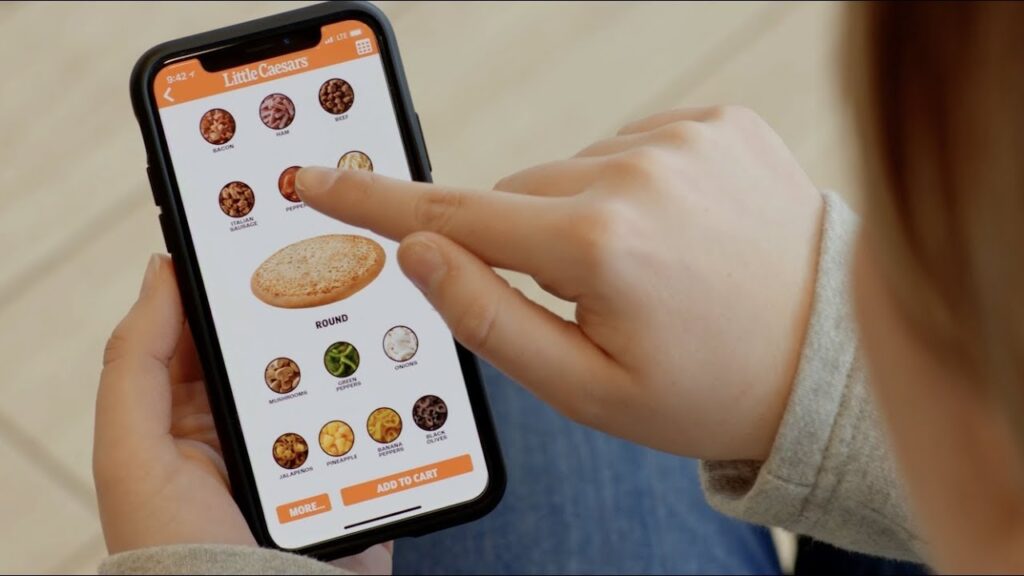Vistaprint is one of the prominent online printing companies that serves different businesses and people who are looking for customized printing solutions. Vistaprint was established in 1995 and has since grown to become a global industry leader. The company provides a diverse collection of products and services such as business cards, signage, apparel, marketing materials, and promotional products. Vistaprint is a one-to-go place for all your needs and demands regarding professional quality printed documents. In case you want to know how to cancel your Vistaprint order and subscription, you have come to the right table.
Vistaprint stands out for its dedication to price and usability. No matter whether you are running a small business and trying to market your business on a tight budget or a person planning a memorable occasion, Vistaprint provides reasonable prices and quality printing affordable to everyone. Furthermore, Vistaprint constantly evolves its product offerings to keep up with evolving trends and technology, ensuring that customers have an opportunity to the most recent printing techniques and design options.
In this article, you will seek guidance on how to cancel Vistaprint orders and subscriptions in an all-inclusive manner.
How to Cancel My VistaPrint Order?

It is important to know that canceling an order on Vistaprint is quite easy, but you must first verify the current status of your purchase. If your order has not been dispatched, you can quickly request a cancellation. Here is a step-by-step tutorial for canceling the Vistaprint order online.
- Check out Vistaprint’s official website. If you already have an active account, go to the homepage and look for the “Sign in” option. Alternatively, you can start without signing in, but possessing an account can make the process easier.
- After you sign in, navigate to the Account area. This area usually provides information on your account settings, orders, and other necessary information.
- Under your Accounts, you can locate and select “Order History.”This will provide the details of all your recent Vistapri orders.
- Choose the particular product or order you want to cancel. Check that the order you have chosen has not been dispatched. If it has already been dispatched, cancellation might no longer be possible l, so you may need to consider alternative options that include returning the item upon delivery.
- To learn more about the currently selected order, click on the order details tab. Whether the order is cancelable, you should see a “Cancel” button.
- In the event, the order has not been shipped, you should see the “Cancel” option. When you select this option, a pop-up box will display, requesting you to approve the cancellation.
- Confirm the cancellation by selecting “Cancel my item” on the notification window. Vistaprint is going to handle your cancellation once it has been confirmed.
It is crucial to remember that the ability to cancel an order can be time-sensitive and based on a variety of factors, including the manufacturing status of the items requested. As a result, it is best to start the cancellation process as quickly as possible after placing your order and before approaching the shipment phase. Right after that, the process will help you have a smooth and hassle-free cancellation experience on Vistaprint’s platform.
Also, read How To Cancel Bandai Namco Order?
How to Cancel VistaPrint Order After It’s Shipped?

Sadly, if the company ships your order, the cancellation window will be closed. you will not be able to cancel an order once it has been dispatched by the company. in this scenario, you have to make suitable choices. Refuse to take the shipment or return the package after it has arrived.
Once the delivery person arrives at your house, you can tell them that you no longer require the product. Otherwise, you can wait until you get the order before deciding whether you want to keep or return it. If you choose to return the order in the same state it was received, you will receive an entire refund for the products.
If you choose to take delivery and then decide to return the product, you must follow the seller’s return guidelines. Usually, this involves safely packing the item in the packaging it came in and starting the return procedure through the sellers’ website. To receive a complete refund you need to make sure that the item is returned in the same way it was received.
After receiving the item that was returned, the seller will carefully go through it to ensure its condition before giving a refund. According to the seller policies, your refund can either be reimbursed to your original payment method or issued in the form of cr.
Also, read How To Cancel SVtrain ABTC Program Membership?
How Can I Cancel the VistaPrint Subscription?

The cancellation of your Vistaprint VistaCreate Pro subscription, whether trial or paid, is an effortless process. Here is an extensive approach to help you through the cancellation process.
- Visit Vistaprint’s website: You can open your web browser and navigate to Vistaprint’s official website.
- Login to your VistaCreate account: if you have not made this before so, go to the website’s “Sign In” or “Log In” section and input your login information to access your account.
- Access the Account settings: Once you are logged in, look for your profile icon or name in the upper right corner of the screen. Clicking on it will offer a drop-down list of options.
- Cancel VistaCreate Pro plan: Search for the option to cancel your VistaCreate Pro Plan in the billing area. Under the layout of the website, this option may be named “Cancel Subscription” or something similar. Click On it to initiate the cancellation procedure.
- Follow on-screen prompts: After you have started the cancellation process, make sure to follow the on-screen prompts or instructions VistaPrint provides to confirm your cancellation. This might include the confirmation of your choice to cancel, providing comments on your experience, or clarifying any final information about your membership.
- Confirm Cancellation: Once you complete the appropriate steps, ensure that your BistaCreate Pro plan has been completed and successfully canceled. You may receive a confirmation message or email that confirms the cancellation and outlines any additional procedures or information.
By following these precise instructions successfully cancel your VistaCreate Pro subscription during the trial period or at any time throughout your paid subscription term.
Also, read How To Cancel SiteGround Hosting Subscription Plan?
Wrapping Up
Finally, canceling a Vistaprint order or subscription is an easy process that can be completed using their online platform. No matter whether you want to cancel an order before it ships or cancel a subscription like VistaCreate Pro, Vistaprint has an easy process to meet these requests. You can easily cancel your account by navigating to the Vistaprint website and checking your account options. To cancel an order, you must act quickly before it reaches the shipment step. Similarly, for subscription cancellations, especially the VistaCreate Pro plan, go to the billing or subscription section of your account settings and cancel the service wherever you like. I hope this article helped you learn how to effectively cancel Vistaprint orders and subscriptions.
Frequently Asked Questions
How can I cancel an order on Vistaprint?
To cancel an order on Vistaprint, you need to visit their website, log in to your account, go to your order history, and select the specific order you wish to cancel. If the order has not yet been processed or shipped, you will be able to see an option to cancel it.
Can I cancel my VistaCreate Pro subscription during the trial period?
Yes, you can easily cancel your VistaCreate Pro subscription during the 14-day trial period.
How To Contact The Customer Care Team Of VistaPrint?
You can get in touch with VistaPrint’s customer support representatives by emailing customerservice@vistaprint.in or contacting 02522-669393.
Rajat is a seasoned writer and tech enthusiast with a passion for simplifying technology and empowering readers with practical solutions. With a focus on tech reviews, how-to guides for canceling subscriptions, and troubleshooting error fixes, Rajat brings a wealth of expertise to the digital landscape.