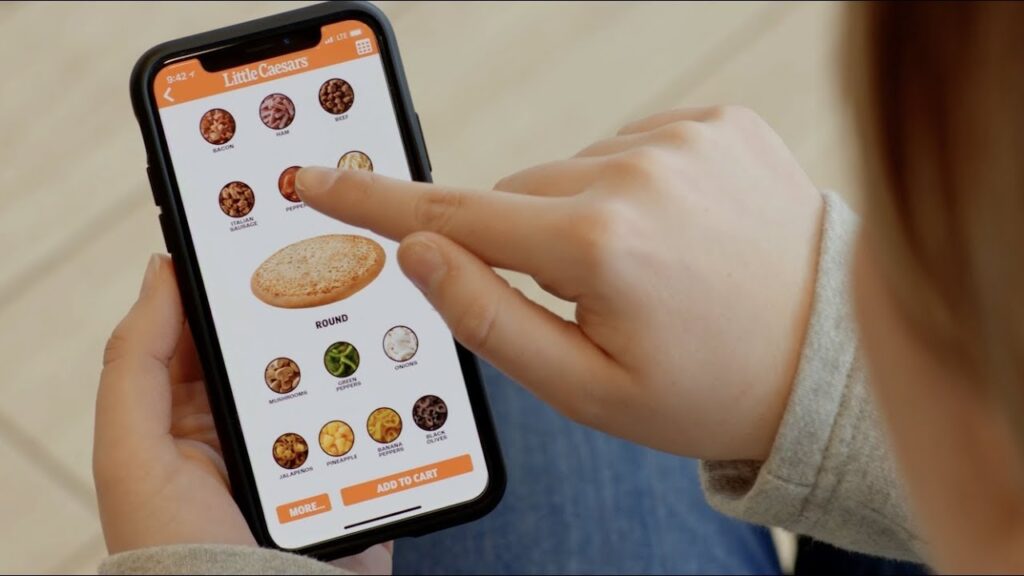You are an educator, who has been in association with Twinkl for a long and now feel like you have learnt a lot to proceed on your own and cancel the Twinkl membership. You must have subscribed to this educational platform to enhance your skills and get what you have been looking for. Educators like you are generally busy with their schedules, but these platforms have made it easy for them to learn and advance their knowledge and skills, once you get what you need, then.
Twinkl is a popular resource for educators, parents, and homeschoolers who are looking for high-quality, ready-made teaching materials and the reason behind its popularity is that the creators themselves are educators and they understand the demand. Covid gave it an all time surge and it gained millions of subscribers, but many of them like you later shifted to free courses and unsubscribed to save money, because their purpose was fulfilled.
Let’s cancel the Twinkl membership and save you some money. Make sure you read and understand the other free plans and also read the important pointers before you start the cancelation process. The process to cancel is simple and easy for you to comprehend and apply.
Twinkl Membership Plans, Charges And Benefits
Twinkl offers start with a freemium model, in which you can access some resources for free and unlock more with a paid subscription. understand a complete breakdown of their plans, charges, and benefits:
Free Account:
- Access to only a limited selection of resources that includes worksheets, activities, and some lesson plan samples.
- Has been useful if you need to try out Twinkl before committing to a paid plan.
- Provides limited functionality compared to paid plans, but a complete glimpse of their programs and courses.
Paid Subscriptions (There are three primary options):
- Core Subscription:
- Provides access to hundreds of thousands of downloadable resources.
- Contains essential lesson-planning materials, worksheets, and classroom management tools.
- Pricing may vary by region, but in the U.S, it starts around $9 per month. (check their website for the latest pricing, as they keep changing prices).
- Extra Subscription:
- Includes all the benefits of Core, plus additional features like customizable templates, interactive activities, and other assessments.
- Offers more flexible access for creating customized learning materials.
- Pricing is higher as compared to Core (again, check their website for your region).
- Ultimate Subscription:
- This one allows access to everything Twinkl offers which includes all resources from Core and Extra, along with:
- Twinkl Boost: Resources curated for revision or filling learning gaps.
- Twinkl Newsroom: Content to cultivate children’s interest in current affairs.
- Twinkl Originals: Story Books that contain activities delivered directly to you (may not be available in all regions).
- This could be said as the most comprehensive plan which is ideal for educators who want everything that Twinkl has to offer.
- Pricing will be the highest among the three plans which is quite understandable why.
- This one allows access to everything Twinkl offers which includes all resources from Core and Extra, along with:
Benefits of a Paid Subscription (compared to the free account):
- Wider selection of resources: Access to a vast library of high-quality educational materials.
- Time-saving tools: Ready-made lesson plans, worksheets, and activities that save preparation time.
- Differentiation: Resources generally cater to various learning styles and abilities, hence providing adaptability.
- Offline access: Download and access materials even without an internet connection.
- Regular updates: New resources are added periodically which keeps your teaching materials fresh.
Also, read How To Cancel SmartyCashback.Com Subscription?
Key Information To Know Before Canceling Twinkl Membership
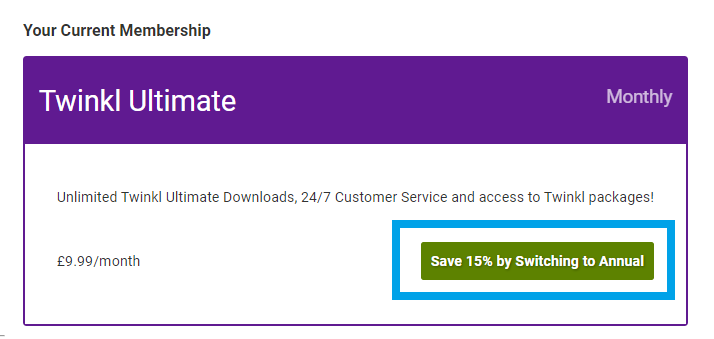
I have formed this list which contains some important pointers that I believe you must understand and remember while you cancel your Twinkl Membership;
Cancellation Window: Go through the agreement to understand Twinkl’s terms and conditions which specify a cancellation window within which you can cancel and potentially receive a refund in case you’re not in this window, you can still cancel but won’t get a refund for the current billing period and there could also be cancelation charges.
Type of Subscription: As mentioned above, there are different Twinkl subscriptions (Core, Extra, Ultimate). Check and determine which one you have, as cancellation processes might differ.
Billing Method: Check how you have signed up and paid (monthly or annually). This will determine how you need to cancel and when your access will expire.
Unused Resources: If you subscribed to a paid plan with downloadable resources, check if there are any resources you haven’t downloaded yet. You must download them before canceling, you might need to access them later. After you have canceled, your access might revert to the free plan with limited downloads.
How To Cancel Twinkl Membership On Desktop?
If you usually access your Twinkl account from a Desktop computer and want to cancel the subscription from there only, follow the steps mentioned below;
1. Go to the official website of Twinkl on your desktop’s web browser.
2. Sign in to your account.
3. At the top right of the screen you will see your username, click on it to display the drop-down menu.
4. From this menu, select the Payments option.
5. Scroll through the options and select the “Your Suggested Plans” section.
6. Now, under the suggested membership plans, you have to click on the Manage Membership option.
7. Here, you will find the Twinkl Free option, select it.
8. Finally, you have to select the “Cancel Membership” option provided in the box below.
9. Follow the onscreen instructions and prompts and confirm your cancellation.
How To Cancel Twinkl Membership On Mobile Device?
You are using a Mobile/tab to access your Twinkl account, then you can follow the below steps to cancel the subscription;
1. Open the web browser of your mobile device and go to the official website of Twinkl.
2. Log in to your Twinkl account and tap on your account icon present at the bottom right of the page.
3. Now, a drop-down menu will appear on the screen from which you have to select the Payments menu.
4. Scroll through the options to reach the “Your Suggested Plans” section.
5. Under this section, you will see the “Manage Membership” link, select it.
6. Now, look for the “Twinkl Free” option in the list and tap on it.
7. Lastly, you will have to select the “Cancel Membership” option provided in the box.
8. Follow the onscreen instructions and prompts and confirm your cancellation.
Also, read How To Cancel Super Slim Keto Gummies Subscription?
How To Cancel a Twinkl Account?
If you don’t need any association with Twinkl and to completely end up your access with them, then you will have to cancel/delete your Twinkl account, as canceling your membership will only cancel your plan but your account will be still active;
1. Log in to your Twinkl account on your device.
2. Towards the left side of the screen of your account’s home page, you will see the “My Account” menu, tap on it.
3. Then, you have to select the Account Help option from there.
4. From the options that will be displayed on the screen, tap on the “Closing Your Account” option.
5. Then, tap on “No thanks, Proceed With Deletion” as you want to delete your account.
6. Then, just scroll through the screen and choose a reason for which you want to delete your Twinkl account.
7. You will be asked to re-enter your account’s password and then click on the Submit button to confirm your decision and your account shall be deleted for which you will immediately receive a confirmation message right on the same screen.
How To Contact Twinkl Customer Care?
It’s rare, but if the above mentioned methods and processes didn’t help you as desired, then you can anytime get in touch with Twinkl Customer Care.
You can call them at +44 (0) 114 303 2951 and explain the issues you are facing. Understand and jot down the instructions or you can even follow them while being on call
However, you can also send them an email that contains your concern. Follow the steps below;
- Draft the email from your registered email ID.
- Mention in the subject line “Cancel subscription”. This ensures that request is next forwarded to the concerned department for quick procession.
- Mention your concern about canceling and also support it with a simple and valid reason. Include important details like your name, billing address, subscription details, etc.
- You may ask for a receipt confirmation email and then send it to twinklcares@twinkl.com.
Also, read How To Cancel Club Pilates Membership?
Conclusion
Educational platforms both for trainers and students have seen a greater surge in the Covid. Many among them who were nobody before the pandemic are now the world’s largest with the highest evaluations ever. One of the Indian ones to be named here is Byju’s, which was the world’s most valuable educational platform in 2021 worth more than $22 Billion and now is almost dead at $1 billion. It’s because such platforms are always optional and can’t beat the mainstream channels.
Frequently Asked Questions
How Do I Log Out Of Twinkl?
If you’re facing issues signing out in the future, type ‘logout’ or ‘sign out’ in the Twinkl search bar and press the enter key or hover your mouse over your name at the top right of the web page (or tap ‘Account’ at the bottom right of the screen on a smartphone) and scroll down the menu to click ‘Sign Out’.
How Can I Get a Refund from Twinkl?
Twinkl is currently developing a feature to request a refund directly from your account. At the moment, this is only available for members who’ve started a monthly membership after a trial. This feature will be available for all members in the future and you will have to, Scroll down to ‘Payment History’ and click ‘Request Refund’
Rajat is a seasoned writer and tech enthusiast with a passion for simplifying technology and empowering readers with practical solutions. With a focus on tech reviews, how-to guides for canceling subscriptions, and troubleshooting error fixes, Rajat brings a wealth of expertise to the digital landscape.