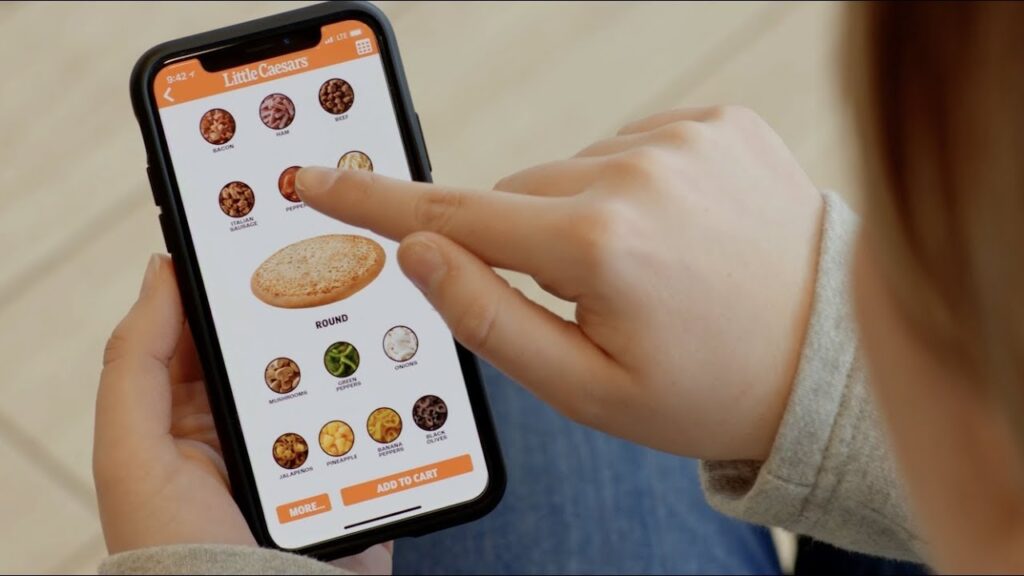A Self Account is a financial tool from Self Financial, Inc., previously named as Self Lender. This product helps people to establish or boost their credit scores. In reality, a Self Account is fairly straightforward yet quite practical. In essence, it’s a hybrid between a savings account and a credit builder loan. In case, you don’t want to continue with the Self Account and want to learn how to cancel the Self Account, then you are at the right spot.
By opening a Self Account, you will have the ability to make a small loan payment each month. However, the money from that loan is not received upfront and placed in a CD account. With every month of repayment, Self reports each installment to all three major credit bureaus in an attempt to assist you in building a positive credit history and over time, increasing your credit history.
In this article, you will gain insights on how to cancel Self account comprehensively.
How Does Self-Account Work?
You must keep in mind that Self Credit Builder works on enhancing your credit scores and credit history by providing you with a loan. Many other factors need to be considered to qualify for the loan and eligibility criteria are one of them. To begin with, request a loan along with all the important and necessary information. This typically includes the provision of your personal information, income verification, and maybe more financial details to increase your availability.
Once your loan application is reviewed and approved by Self, the actual amount of the loan is not transferred to you. Rather, it is deposited in a certificate of deposit associated with one of Self’s partner banks. A CD like that is insured by the FDIC so that the money remains safe. Now, over the loan term, you will have to pay off regular monthly payments in the sequence set. After you have completed the loan term, you will have access to the money in the CD. This will improve your savings account and boost your Credit score simultaneously. However, this structured process helps in building this positive cycle for your financial health.
Also, read How To Cancel Vivamax Subscription
How To Cancel Self Account?

There are primarily two ways by which you can cancel Self Account. These two options are
- Cancel Via Phone Call
- Cancel Via Website
One of the easiest ways to cancel your Self Account is by calling their automated phone system. Follow the steps to get started
- Before calling, make sure that you are using the same phone number that is linked to your Self Account. In case you are using any other number, then the automated system may ask for additional verification to identify yourself as an account holder for the further process to cancel your account.
- From here, you should dial the Self Customer Service number at 877-883-0999. Once you get through, then follow the voice prompts with the option to select 1. The option will likely be for account management or account services.
- If you didn’t call in from the phone number that’s on your account, then the voice system may further ask to verify your identity such as your social security number date of birth, or other information about your Self Account.
- Once verified, the automated system will provide you with several options. Stay on the line and to cancel your access, press the number
- Once you have accepted the cancellation, it’s highly likely that the system will give you some direction on what proper reporting should be like, as well as payout. It may also report to you what could be done with an outstanding balance, how you would expect to receive that, or how much things are generally done. Follow the directions as mentioned to you.
- Now your Self Account will be closed by 11 pm EST on the same day. Within 24 hours of account closure, a payout tracker will be visible on your dashboard. By using it, you will be able to easily track the location of your payment and have an estimate of when you can expect to receive the remaining funds in your account.
Also, read How To Cancel YMCA Membership Online
Can I Cancel A Scheduled Credit Builder Account Payment Before It’s Processed?
You can easily cancel a scheduled payment anytime before 11:59 PM on the day before the pending payment. This will give you plenty of time to take care of the payment and avoid any unforeseen transactions. It is quite a simple process and all this can be achieved with mere steps.
- Visit the Self Account website or you can also open the application on your mobile. Have all your login details, like your username and password, so that you can check in fast and securely.
- Once you have signed in, proceed to the area that allows you to see the paid section. Now, you will be able to see all your past and upcoming payments made or received. Locate the specific payment you want to cancel. Normally, scheduled payments either appear in a different color or under a different section.
- Next, click on the scheduled payment that you want to cancel. This will ask you for additional payment details such as the date, amount, and status. All these details should be reviewed in order to confirm that you are canceling the right payment.
- Lastly, follow the on-screen instructions to cancel the payment you might have scheduled. This platform will take you through the essential steps to confirm your decision to cancel. Upon completion, you will receive the acknowledgment that the payment has been canceled.
By following these steps, you will be able to manage your scheduled payments and be in control of your financial obligations.
Is There A Fee For Closing Your Account Early?
Yes, if you want to close your account, all you need to deposit less than $1. This amount normally depends on the size of your account. This requirement is applied only when your account is closed before it’s fully paid for.
The closure of the amount may require a small final payment if there is some balance pending for the account. The value usually remains less than one dollar. Its value depends upon the size of the account and the pending amount for its clearance. About the final deposit, the requirements of the final deposit is to ensure that all dues are cleared properly.
Also, read How To Cancel Javy Subscription
What Happens If Your Self Account Is Closed?
Cancelling your Self Credit Builder Account won’t hurt your credit, as long as in good standing. Any remaining balance will be paid off, and the account will be closed as agreed. Credit bureaus track active accounts in order to report your creditworthiness. This means you can cancel without any impact on your credit score. Just realized that having the account in your name and in good standing with on-time payments can actually help build your credit history.
Final words
Cancelling the Self account is very simple, and this is effectively done by following some very clear steps. Log in to your Self Account and after that, go to the section showing the recent payment activity, where you will be able to see the scheduled payments. Choose the payment that is to be canceled and follow the instructions given to finalize its cancellation. This process should be done before 11:59 PM of the day prior to payment to avoid executing the transaction.
In case, you are closing this account and it’s not fully paid, make a resolution deposit such as a small amount, maybe less than one dollar to clear up the remaining balance. Such a step will secure the closing of the account without any complications that may arise as a result of pending issues. One can effectively manage one’s financial obligations and cancel their Self account without any hassle by following these simple steps.
Frequently Asked Questions
How do I cancel my Self account over the phone?
Call to the free number for customers of Self listed on their website. Share your account information and mention that you want to cancel your account. Confirm that you want to be canceled, then ask for a response email on cancellation.
Will I receive a refund after canceling my Self account?
The refund policies will vary depending on your agreement. Thus, it’s best to refer to your agreement terms or turn to Self customer support for help on the same when it gets canceled.
Are there any fees for canceling my Self account early?
Note that depending on your terms, this might come with an early cancellation fee. Refer to your contract or contact help@self.inc with regard to fees for early cancellation.
Rajat is a seasoned writer and tech enthusiast with a passion for simplifying technology and empowering readers with practical solutions. With a focus on tech reviews, how-to guides for canceling subscriptions, and troubleshooting error fixes, Rajat brings a wealth of expertise to the digital landscape.