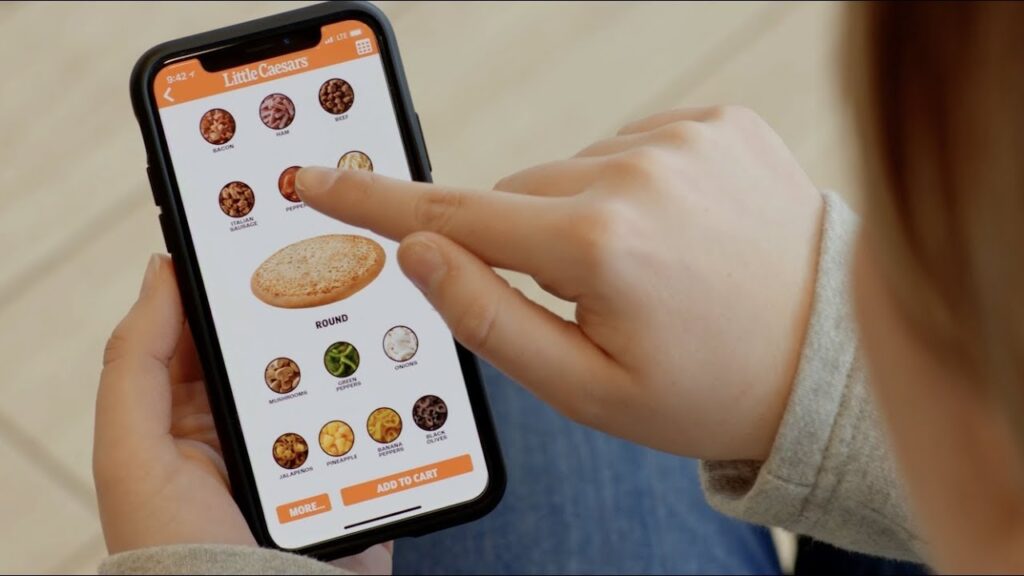Did you subscribe to POF because one of your friends recommended it, but later you were only disappointed, no worries it’s easy to cancel their subscription and save money. Social media platforms are flooded with ads from such websites that promise services the best, but it’s only later you realize that whatever you are paying is not worth what you have been provided with. Then you search for alternatives, but firstly it’s important to cancel the existing one.
POF has earned huge money by initially offering the free likes features and later their enticing offers force you to subscribe to their services and pay. Many people buy such services out of curiosity and soon when it fades, they search for options to cancel and come out of the commitment. Many of these platforms mostly have hidden and unexplained charges, which the subscribers consider as fraud hence deciding to unsubscribe.
This guide will help you to come out of the subscription with POF. Before you start with the canceling process, make sure you go through the important points mentioned which will make you aware of the terms, policies, and conditions of POF, so that you can conduct the process easily and smoothly.
Know Before Canceling POF Subscription
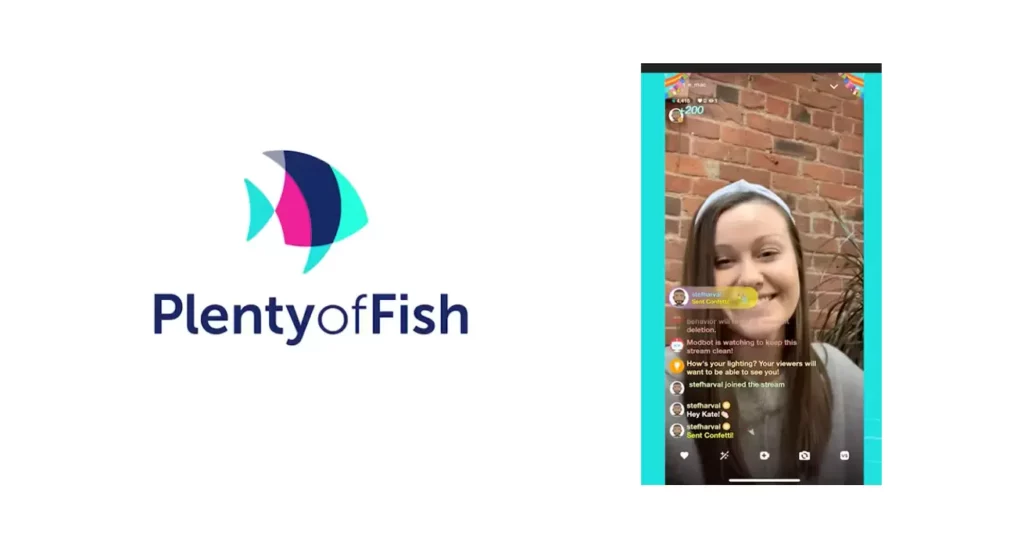
Below are some important things to know before canceling a POF subscription:
- Access: Canceling will stop automatic renewal, but you’ll still have access to premium features promised in your membership plan until your current billing period ends. So, you can keep using the benefits you paid for until then.
- No Refunds: POF doesn’t offer any provision for refunds for unused portions of your subscription plan. For instance, if you have a month still left on your subscription when you cancel, remember that you won’t get money back for those remaining periods.
- Free Features Again: Maybe you need a break on your expenses but you still need the services, in such cases instead of the paid features you can switch to the free features of POF as they will still be useful for you. Check with the customer support team on switching the plans and understand the prerequisites.
How to Cancel POF Subscription?

The procedure to cancel the POF subscription depends upon where you purchase the subscription from. I have below explained the different methods outlined by POF to cancel their subscription. The methods are broken into simple steps for you to understand and apply smoothly.
How to Cancel POF Subscription on the Website?
If you have purchased your POF subscription directly from their official website, then the first easy method is to cancel your POF Membership through the website with the simple steps mentioned:
- Go to the official website of POF.
- Sign in to your account.
- Scroll down and look for the Membership Details section and click on it.
- Select your Account Type under the membership section.
- Click on the Cancel button.
- A warning notification will pop up on your screen, that will show you the list of benefits you will lose after canceling your membership.
- Check the warning message as read and if you still wish to continue.
- Follow the simple onscreen instructions and prompts and complete your cancellation process.
How to Cancel POF Subscription on Android?
The process for the Android is however same, the difference lies only in some options displayed which is because of the operating system of your device, understand below;
- Open the Google Play Store app on your Android device.
- Make sure that you are logged in from the right Google account linked to your subscription.
- Tap on your profile icon present at the top right corner of the screen.
- Select the “Payments and Subscriptions” option.
- On the next page opened, tap on Subscriptions.
- A list of all your active subscriptions from that account will open.
- Search for your POF subscription.
- Tap the Cancel option.
- Follow the simple onscreen instructions and prompts and complete your cancellation process.
How to Cancel POF Subscription on iOS Devices?
The iOS users are required to follow the steps outlined for canceling their subscription with POF;
- Open the Settings app on your iOS device.
- Tap on your name at the top of the screen.
- Go to “iTunes and App Store”.
- Next, tap on your Apple ID at the top of the screen, and ensure that you are logged in from the right Apple ID linked to your POF subscription.
- Tap on View Apple ID and then select the Subscriptions menu.
- A list of all your active subscriptions from this account will open.
- Look for your POF subscription and tap on the cancel option.
- Follow the simple onscreen instructions to complete the process.
After you have completed the process, your subscription to POF will be terminated and you will lose access to its paid features by the end of your current billing cycle.
Conclusion
Many requests we receive are on canceling guides for many unknown services people have subscribed to and later they forget. It either happens because they forget after the free trial or they didn’t find the services worth, it but didn’t cancel. Lately, while viewing their credit card statement they come to know about the money they are paying for nothing. I hope this guide has helped you to achieve what you have been trying to achieve. Write to us and let us know how we are doing and what else you might need to write to us about.
Frequently Asked Questions
How Much Does a POF Subscription Cost?
The cost of membership to a POF subscription will vary depending upon whether you are paying for a monthly subscription or you have taken up an eight-month commitment to their subscription. For single-month subscribers, the membership cost is $19.99 for a month, and for those with an 8-month committed subscription, they have to pay only $9.99 for a month.
Does Plenty of Fish Offer a Cooling Off Period?
The subscribers are eligible to get a refund for the subscription they have used on POF if they cancel it before midnight of the third business day from when they subscribed to the paid subscription. In such a case, the subscribers will neither be charged any kind of penalty nor a cancellation fee for it and your entire subscription amount shall be reimbursed to your account.
Can I Get a Refund on a POF Subscription?
All other users may request a refund by contacting POF Customer Service via their Help Center, or by mailing or delivering a signed and dated notice that states that you, the buyer, are canceling this agreement, or words of similar effect.
Rajat is a seasoned writer and tech enthusiast with a passion for simplifying technology and empowering readers with practical solutions. With a focus on tech reviews, how-to guides for canceling subscriptions, and troubleshooting error fixes, Rajat brings a wealth of expertise to the digital landscape.