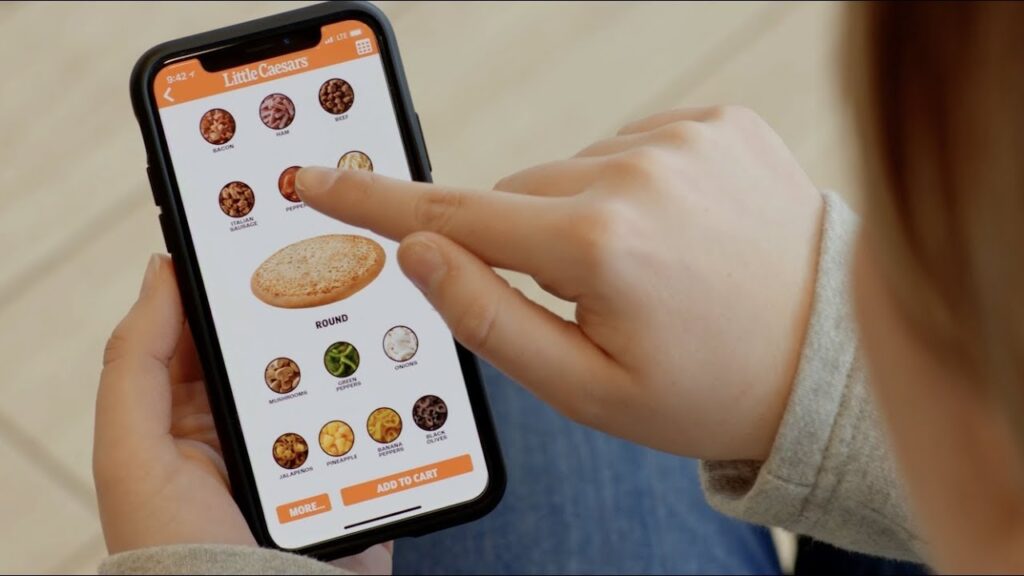ITVX is one of the many good options if you’re in the UK and looking for a free or budget-friendly streaming service with a prime focus on British content. But it’s not easy for such services to survive all alone when it’s hard competition around and users are being poached regularly with new offers and content every day. This is what I consider a strong reason for many even in my home asking to cancel ITVX subscription.
We have three TV sets at our home and numerous OTT subscriptions. When I recently weighed them all, I was shocked. Some contain content that is similar to many others but the subscription is way expensive. I framed a list of our preferences and then spent some 2 days rounding off the best suitable options for my family. The ITVX was only in the list because it offers an ad-free subscription plan, but that again is not something very different.
Let’s begin with understanding the basic difference in subscription plans offered by ITVX and how it could be canceled easily. Apart from the canceling methods explained in this guide, I have also tried including some other relatable information like, what you must consider before canceling and what options are thereafter.
How Much is ITVX Subscription? ITVX Subscription Trial
ITVX platform offers two subscription options explained below;
- Free tier with ads: This allows you to access a large library of content without any subscription fees or charge and that’s why you’ll see commercials.
- ITVX Premium (subscription): This can be availed for a monthly or annual fee and in you will get:
- Ad-free viewing of the content of more than 15,000 hours.
- Access to hundreds of additional movies and popular shows which also includes exclusive content and the entire BritBox catalog.
- Option to download shows for offline viewing.
Features Included:
- Live TV streaming of ITV channels (except for some channels in northern and central Scotland).
- You can create separate profiles for kids.
- Monthly: This plan costs £5.99 per month.
- Annual: This plan costs £59.99 for the entire year.
Also, read How To Cancel Hotworx Subscription | Step By Step Guide
Understand Pricing For ITVX Subscription:
- Monthly is preferably more flexible but costs more collectively in case you plan to subscribe for a long time.
- Annual is however advised because of a better value. In case you plan to stay with ITVX for a year. This will save you £11.89 as compared to the monthly one.
ITVX Subscription Trial
ITVX does offer a 7-day free trial, which you can try out and understand the service and see if it’s right for needs and then decide on committing to a paid subscription. Make sure you cancel before the end of the free trial period to avoid any charges.
Points To Remember Before You Cancel ITVX Membership
Before canceling your ITVX membership, there are a few key points to consider:
- Check Terms and Conditions: You must read through the terms and conditions of your ITVX membership and understand any cancellation policies which might include some penalties or cancellation fees.
- Cancellation Period: Check for the term that mentions if there’s some deadline or notice period that you might be required to give before you cancel your membership without incurring additional charges. Some such membership types may require the subscribers to cancel before a certain date in their billing cycle to stop the services and avoid the charge for the next period.
- Automatic Renewal: If you have enabled automatic ITVX membership renewals, then ensure that you cancel the same before the renewal date to avoid being charged for the following subscription period.
- Check Similar Options: You must weigh your options in that same budget and then decide if canceling your membership is the best option for you. Check if there are any alternative membership plans or options that ITVX might offer, that suit your needs and are also friendly to your budget.
- Content Access: Recheck which content type you currently have access to and what you’ll lose as exclusivity. Check which content or features are included in your current subscription with ITVX and if there are particular shows, movies, or services you enjoy, make sure you have other means to access them.
- Customer Support: In case you have any questions or concerns about canceling policies for your ITVX membership you must reach out to their customer support team for assistance.
How Can You Cancel Your ITVX Subscription?

Now, post reading the measures mentioned above, if you are sure about canceling the ITVX subscription then let me tell you that you can cancel the subscription any time before your current running subscription or free trial ends.
If you cancel the subscription in the middle of your current subscription period, then cancellation won’t impact the remaining period of the plan and you can still access the content and leverage all benefits till your subscription plan ends which you have paid for. ITVX Subscription can be canceled by many methods mentioned below;
How To Cancel ITVX Premium Subscription From Website?
If you have subscribed to ITVX services from their website, then follow the simple steps below to cancel your premium subscription.
- Go to the ITVX Website and log in to your ITVX Account.
- On the top of the screen, tap on your name and then navigate to the Manage Account section.
- In this section, you will be asked to confirm your email address & password.
- Select Manage Payment Details from the right side of the screen.
- Then, to confirm the cancelation, click on the cancel your subscription
Also, read How To Cancel Cheat Happens Subscription?
How To Cancel ITV Hub+ Subscription On iPhone?
If you have subscribed to ITVX Subscription from an Apple device, then you must go to your iTunes Account to cancel the subscription.
Below are the steps you need to follow to cancel the ITV Hub+ Subscription on your iPhone.
- Open the App Store and go to the Settings App.
- Then, tap on your username at the top of the screen to open the Settings menu.
- View the Apple ID and tap on the Subscriptions from the Settings menu.
- Select ITV Hub from the drop-down menu and then select the Cancel Subscription box.
- Confirm the submission.
How To Cancel ITV Hub Subscription On Amazon Prime?
To cancel your ITV Hub Subscription from Amazon Prime, follow the below-mentioned steps.
- From your Amazon Prime, go to the Manage Your Prime Video Channels.
- In this section tap on the Prime Video Channels.
- Click on Cancel Channel and next to the ITV Hub Channel.
How Do I Cancel ITVX Premium Subscription From Google Play?
Follow the simple cancellation steps, if you have taken the ITVX Subscription from Google Play.
- Open the Google Play Store App or go to the Google Play Website.
- Sign in to your Google Account from which you purchased the subscription
- Tap on My Subscriptions on the left side and tap ITVX subscription from the list.
- Tap on the Manage option and then click on the Cancel Subscription button.
- Finally, click the Yes button from the pop-up confirmation menu that appears on the screen.
How Can You Remove Your ITVX Account?
Even after you have canceled your ITVX Subscription, your ITVX account will still be active. If you totally want to end the relationship and close your ITVX account permanently, then follow the procedure below;
- Go to the ITVX Website and click on the Account icon from the top corner of the screen.
- Open your profile by entering your Email address & Password
- From your Profile section, Select I want to remove my account link.
- Then, again enter your password for confirmation and tap on the remove account option.
Also, read How To Cancel Dubai First Credit Card | A Step-by-Step Guide
How Can You Get ITVX Refund?
While ITVX doesn’t guarantee refunds because of the diverse nature of the subscription and abrupt periods of usage and remains. No terms are promised for partial subscription periods but there still stands a chance that might entitle you to get one depending on your situation. Follow below steps to approach getting an ITVX refund:
- Contact ITVX Customer Service:
- Explain the reason for canceling and refunding. Try to be more specific and valid with your reason, this will brighten up your chances of getting a refund. Here are some scenarios you can quote:
- You or your kid accidentally subscribed and haven’t used ITVX Premium.
- A consistent technical issue preventing you from using ITVX Premium.
- The content library wasn’t what you had been expecting.
- Explain the reason for canceling and refunding. Try to be more specific and valid with your reason, this will brighten up your chances of getting a refund. Here are some scenarios you can quote:
- Check when you have subscribed:
- If your free trial period is still on, canceling now will ensure that you won’t be charged and will essentially get a refund by avoiding a payment.
- Save cancellation confirmation:
- Once you have canceled your subscription, you will receive a confirmation email, refer to this if there are any issues for the cancellation process.
While you apply for a refund always remember that:
- ITVX doesn’t offer partial refunds for unused portions of your subscription period.
- The decision to grant a refund is at ITVX’s discretion.
- If your refund request is rejected, canceling your subscription will make sure you won’t be charged further.
Alternatives To ITVX
I have formed a list of some alternatives to ITVX that our family considered, depending on what type of content you’re looking for:
- Free alternatives with similar content:
- BBC iPlayer: BBC iPlayer is also a free streaming service offered by BBC that offers an array of British television shows and movies which includes dramas, comedies, documentaries, and kids’ programs.
- All 4: All 4 is another popular free streaming service from the oldest player Channel 4 in the UK. They offer a collection of Channel 4 shows and also shows from other British broadcasters.
- Channel 5: Channel 5, another vintage classic, offers a free catch-up service on their website You can watch some of their best and most popular shows, such as Neighbors and The Great British Bake Off.
- BBC iPlayer: BBC iPlayer is also a free streaming service offered by BBC that offers an array of British television shows and movies which includes dramas, comedies, documentaries, and kids’ programs.
- Subscription-based services with similar content:
- BritBox: BritBox is a subscription-based streaming service that includes a large collection of British television shows and movies, including classic and new releases.
- Netflix: Netflix, who doesn’t know this one, they are also subscription-based streaming services that offer a greater variety of television shows and movies from over the globe and also include a decent collection of British content.
- Amazon Prime Video: The Bezos one, Amazon Prime Video is also a popular subscription-based service that is included with an Amazon Prime membership. Apart from free one day deliveries on your orders they offer a wide variety of television shows and movies from many different nations, including some British content.
- BritBox: BritBox is a subscription-based streaming service that includes a large collection of British television shows and movies, including classic and new releases.
- Subscription-based services with a different focus:
- Disney+: Disney+ was among the first ones who include themselves in the OTT race. This subscription-based streaming service offers Disney, Pixar, Marvel, Star Wars, and National Geographic content.
- HBO Max: HBO Max I believe you know them, but to be honest their craze is almost dead, because of the dead content they offer. But still, if you can consider them for a subscription-based streaming service that offers HBO’s own content along with Warner Bros. content, DC Comics content, and more.
- Apple TV+: The darling of Apple lovers, but it’s way too expensive. Apple TV+ subscription-based streaming service offers Apple’s original television shows and movies, I personally haven’t seen anything here to be called a collection of British content.
- Disney+: Disney+ was among the first ones who include themselves in the OTT race. This subscription-based streaming service offers Disney, Pixar, Marvel, Star Wars, and National Geographic content.
Also, read How To Cancel Esporta Membership
Conclusion
We all family members sat and listed down our needs, likes, and preferences, this really helped us in zeroing down the best options for us. The best alternative likewise for you will depend on your individual needs, likes/dislikes, and preferences. Consider what type of content you’re looking for, how much fits in your budget, and if you want a free or subscription-based service. There is an option that you can go for paid with one or two and at the same time other non-premium are always available for free.
Frequently Asked Questions
How Do I Remove ITVX Subscription From My Apple ID?
You can easily cancel Apple Music on the web and cancel Apple TV+ on the web. And to cancel other subscriptions billed by Apple, use a Windows PC or Apple device.
How To Check And Cancel Subscriptions?
Keep checking your credit card statements periodically and the recurring payments. One easy way out is to use a subscription tracking tool, which helps you find and cancel subscriptions you no longer want.
How Do I Delete ITVX?
To delete the ITVX, tap and hold on the app on the home screen and select Remove from the pop-up menu. Remember that removing/deleting the ITVX app from your device won’t cancel the membership or subscription, for that, refer to the guide above.
Rajat is a seasoned writer and tech enthusiast with a passion for simplifying technology and empowering readers with practical solutions. With a focus on tech reviews, how-to guides for canceling subscriptions, and troubleshooting error fixes, Rajat brings a wealth of expertise to the digital landscape.